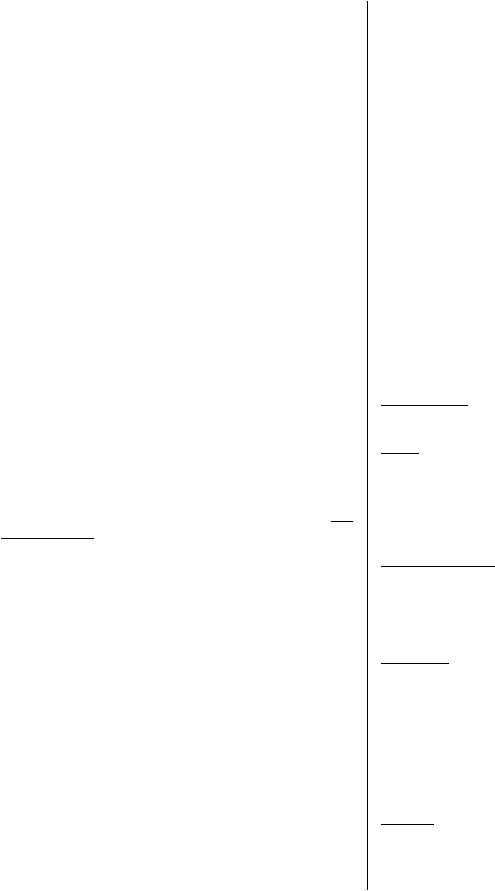

The Lens Paper
March, 2004
Page 2
Next up - Barbara Swanson leads her "Balboa Park at
Dusk" photo shoot on Saturday, March 27, from 5 to 7 p.m.
(see following article).
Jim Cline takes us south of the border in April for an
overnight trip to Ensenada. If you're interested, but signed
up too late to insure a spot, get on his waiting list. Call
(858) 350-1314 for details.
In May, Robert Harrington will lead wildlife photographers
to the Bolsa Chica Wetlands in Huntington Beach for a
birding shoot. Watch for details.
An Amtrak Encore is in the works for Easter Tuesday,
April 13, if enough members are interested. This time it's
all the way to L.A. for street and architectural photography.
We leave from Oceanside at 8 a.m. and return at 6 p.m.
Among the possible sites are the Art Deco Union Station,
Olvera Street and the Mission, Bradbury Bldg. interior, Los
Angeles Times lobby/museum, Grand Central Market,
Public Library murals, Wells Fargo mini-museum,
Biltmore Hotel interior, Otani rooftop gardens, Japanese
Museum. I have led groups to these places but look
forward to adding the Disney Hall and Cathedral to the
tour. The day depends on interests and energy levels of the
group. A cheap bus circles the downtown area, a relief to
weary pedestrians. Shall I count you in? (760) 931-1807
or <rlcf@adelphia.net>.
BALBOA PARK AT DUSK by Barbara Swanson
Come join us for an evening of photographing the Prado
area of Balboa Park on Saturday, March 27, from 5 to 7
p.m., with the option for appetizers or dinner at the Prado
restaurant afterwards. We will meet at the reflecting pool
on the Prado (near MOPA). Sunset is around 6 p.m., so
there is time to photograph before sunset and plan our shots
for after sunset. The light changes quickly after sunset, and
I especially strive to find one or two locations for the short
time when the light in the sky balances the light of the
buildings.
A tripod is highly recommended. In this area, there are
many buildings that are lit at dusk, the reflecting pool, a lit
fountain, small gardens and a carousel to photograph. I
usually park in one of the lots near the Natural History
museum and Spanish village off Park Boulevard.
MEMBER SHARE by Emile Kfouri
For March’s member share, show one or two images that
fall within the topic: “Images from a trip!” Go somewhere
specifically to take a photograph and bring it back to share.
The images can be from one of a number of NCPS photo
shoots or any other trips you may have taken recently.
DIGITAL PROJECTION GUIDE by Carrie Barton
The following paragraphs summarize requirements for
submitting images for display using digital projection. Please
follow same when bringing your “member share” or “photo
shoot” images for display using the digital projector (many
thanks to Ken Rockwell, the Webmaster for the Sierra Club
Photo Section, for letting us use his guidelines and to Tom O.
Scott for his input).
Meeting Night: Come 30 minutes early with your images on a
CD. This will give our projectionist time to set everything up.
Media: CD-ROM only. You must close the session when you
burn the disk, even though there are only a few images. We
can't use CD-RW, camera or memory cards, compact flash,
smart media, floppies. In other words, don't bring anything
other than a standard CD-ROM. Write your name on the CD,
so we know whose images we’re looking at.
Image File Format: All file names must end in ".jpg". Note
that ".jpg" is not the same as ".jpeg". The computer we use at
the meeting will not recognize any file except those ending in
".jpg". This means no TIF, EPS, PSD, BMP, HTML, RAW,
or any other file type should be on the disk.
Image Size: We suggest 1,024 x 768 pixels minimum, and
optimally 2,000 pixels wide. To see the size in PhotoShop, go
to the Image/Size menu and then look at the size in pixels, not
inches. There is no minimum or maximum size. However,
we suggest nothing bigger than 3,000 pixels on a side, since
the system will resize them down to 1,024 x 768 anyway and
larger files make things slower. You can bring images smaller
than 1,024 pixels; just realize that they won't fill the whole
screen.
Rotation: Vertical images must be rotated correctly. If you
copy images directly from a digital camera, you will have to
rotate them properly before putting them on the CD.

